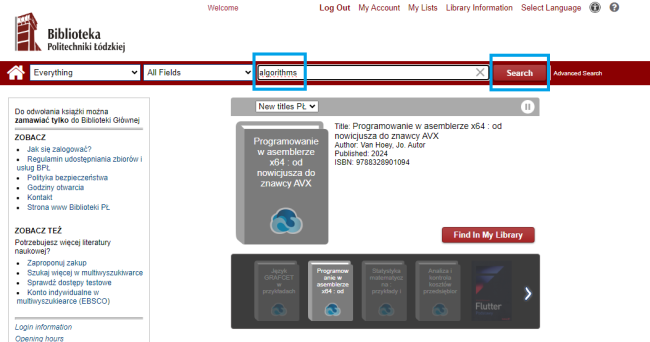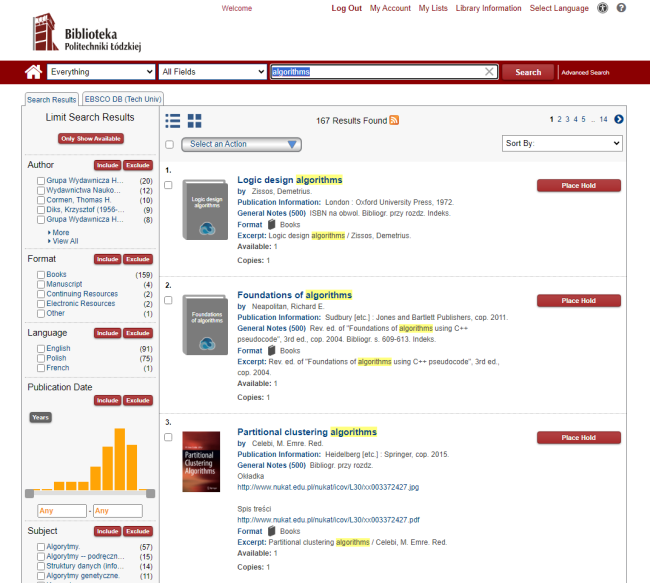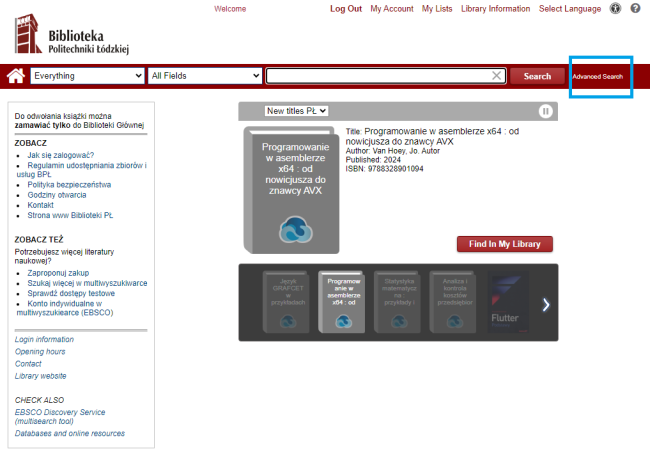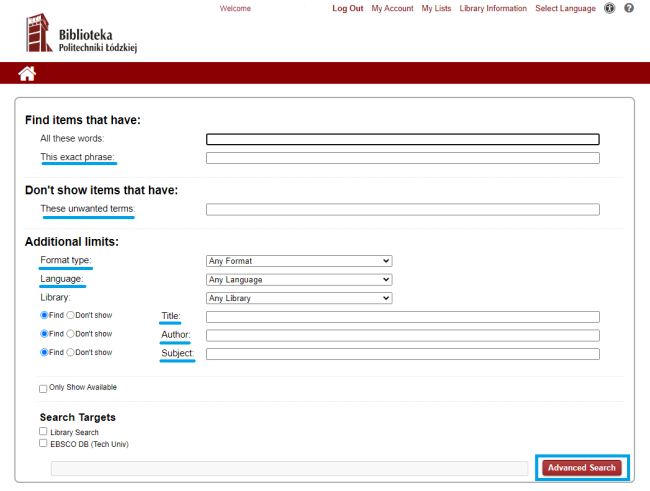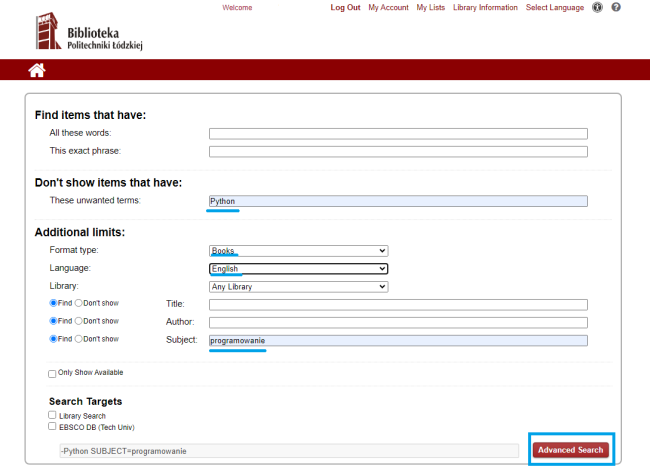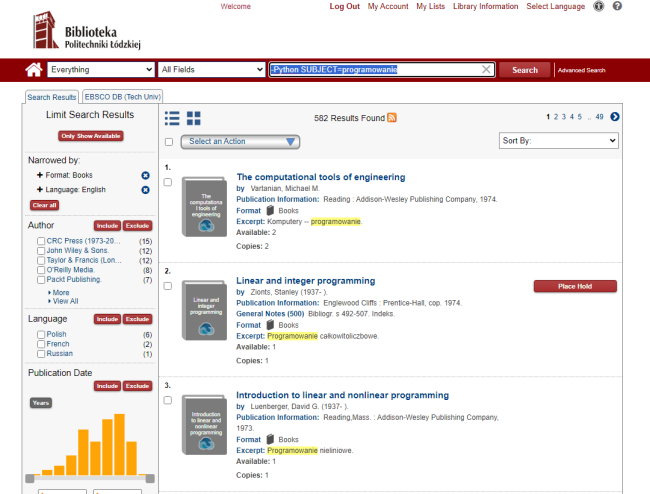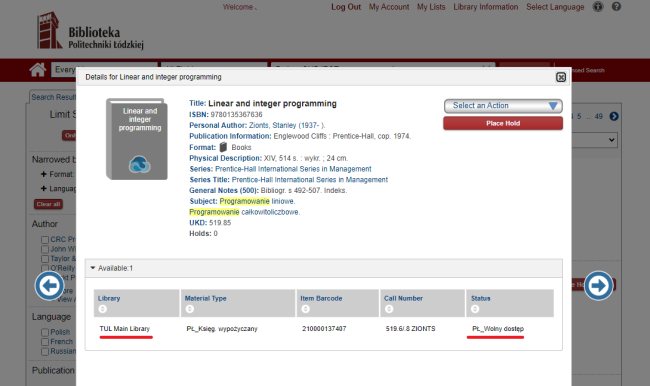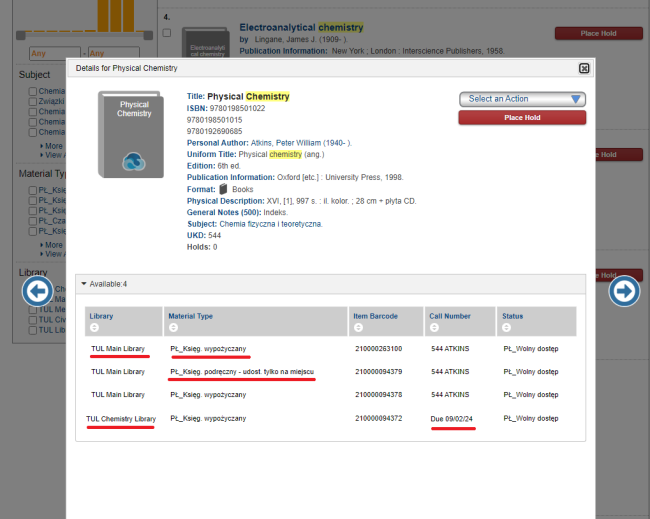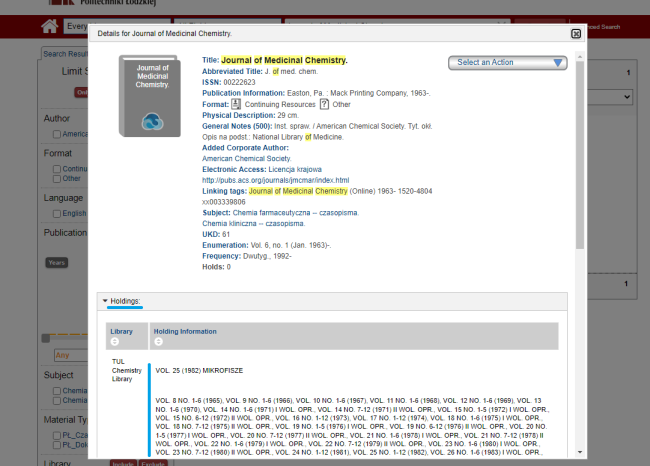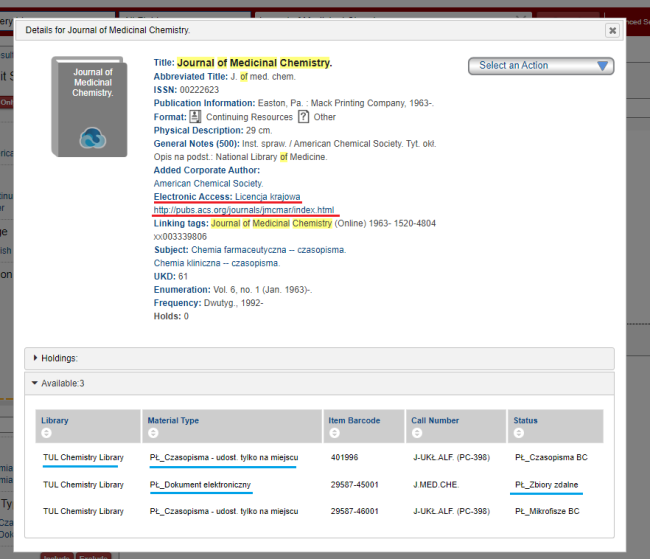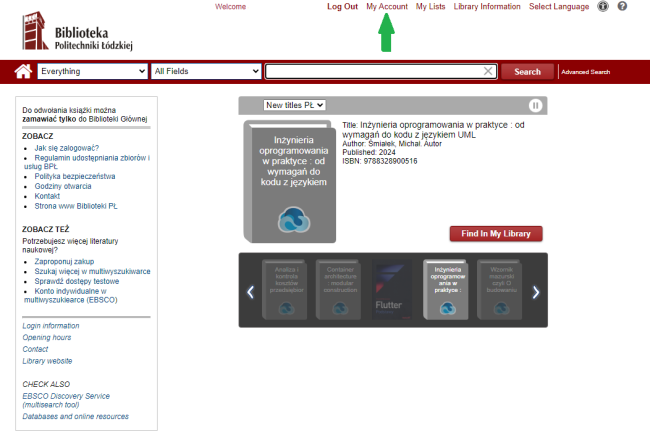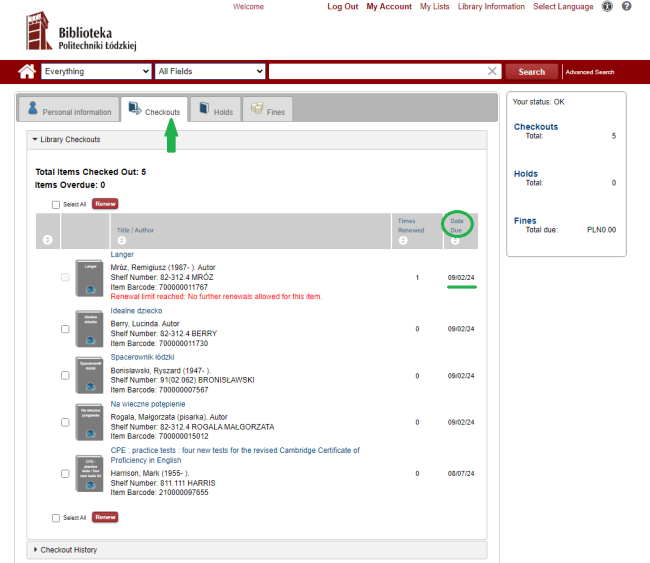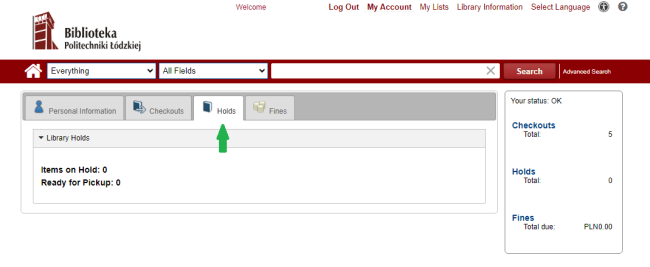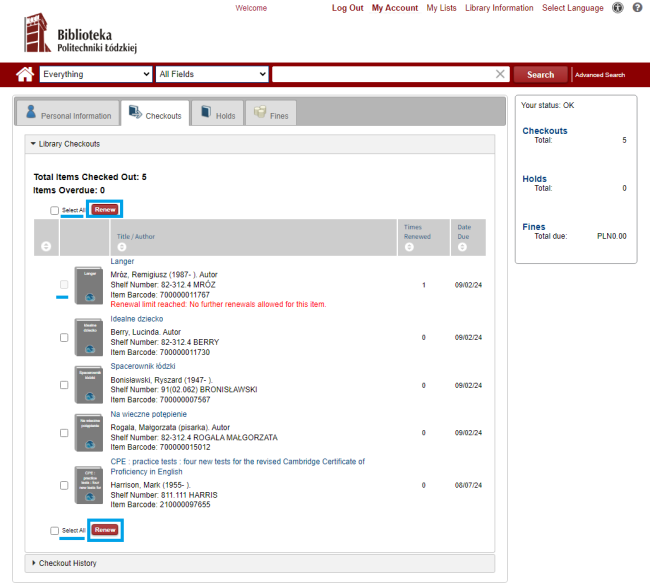Tips for using the online catalogue: searching, checking the status of your account, renewing and reserving books.
The catalogue allows you to search the collections of the Lodz University of Technology Library in two ways.
The first – the simplest one – is a quick search where you can enter any phrase in the search box: keyword, author, book or journal title or subject keyword.
The second way is to use the more detailed options in the advanced search.
Here you can use additional criteria for the document you are looking for (e.g., language, document type).
Entering a title, name or keyword should bring up a list with the retrieved items.
Selecting a specific item from the list will result in the display of a detailed description of the publication in question: book or journal. This description will also provide details on the location of the document within the Library and the status of the copy (available for loan or on-site only).
The book's description will indicate whether this particular edition is located in the Main Library or in any of the branch libraries. In the three columns of the ‘Resource’ tab, the readers get all the information about the status of the book, its availability (e.g., return date) and location.
For information on how to find the chosen book on the shelf in the free access area, please see the FAQ tab under ‘First visit’, question ‘How do I find a book on the shelf?’.
From the description of the journal, obtained after a search, the readers learn which annuals are currently available in the Library and where this resource is located (in the Main Library or in a branch library). Journals are not available for outside lending, they can only be used on-site.
If the journal is available online for the users of TUL Library, the description includes information that the title is also in the form of an electronic document and a link to the journal is provided.
Check how to log in to the catalogue.
After logging in, you need to select ‘My account’ option.
There you can:
- check which books are borrowed and by when they must be returned (due date),
- extend the deadline for returning books,
- check if you have successfully reserved books from the Main Library.
Books from the Main Library can be reserved 24 hours a day, 7 days a week. To reserve a book, choose the option to pick it up at the book lending machine (loading of the book lending machine near the Alchemium takes place on Monday, Wednesday, and Friday from 10 a.m. to 12 p.m., and in front of the Main Library every day) or at the Main Library building.
Books must be picked up (only after receiving an e-mail that the books are ready for pickup) within 3 days. Information about the expiration of the reservation date is visible on the reader's account.
Reservation applies to books that are currently available and those reserved by another user. If there are no available items, the user will reserve a borrowed book and his/her/their account will show information about the place in the queue for borrowing the reserved title (the last column of the table in the reader's account). As soon as the reserved book is returned, the user will receive an e-mail stating that the book is ready for pickup. Books can be reserved online at any time.
The reservation services do not apply to branch libraries.
After logging into the online catalogue, you should follow these steps:
- choose ‘My account’ option,
- go to the ‘loans’ tab,
- select and mark books for renewal (you can use the ‘Mark all’ option),
- click ‘Extend’.